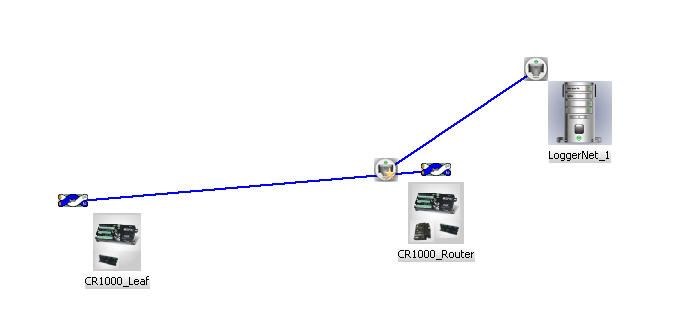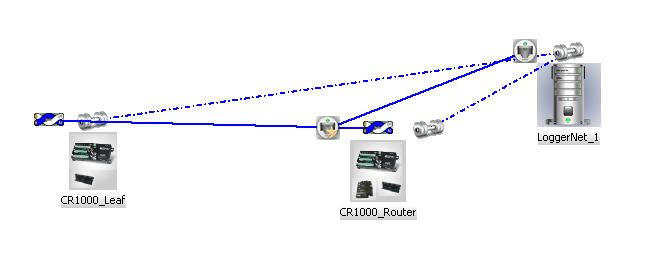I love springtime! The weather is warmer, the birds are chirping, the snow is melting. It makes me want to get on my walking shoes and get active. Your PakBus network also needs to be active and the Network Planner is just the place to set that up.
I hope you all have been taking advantage of this great tool. The Network Planner is a graphical PakBus network design tool. It automatically specifies the best hardware and software settings for your particular setup. You place stations and peripheral devices in your network. Then you specify links (which devices you want to talk to each other).
This is the Link tool: ![]()
Finally, you set up activities between stations. This is the Activity tool:![]()
It is important to set up those activities because that is how the Network Planner decides on the specific settings to use.
|
Example 1: No Activity Setting
|
Example 2: 60 min Activity Setting
|
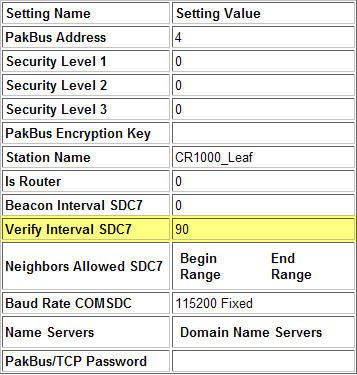 |
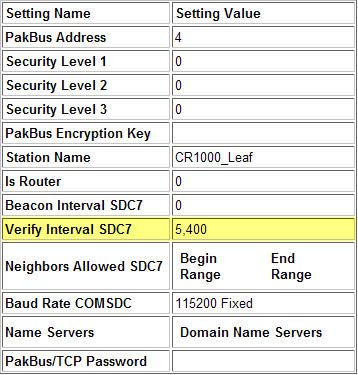 |
 See this tip in action.
See this tip in action.Remember, tell the Network Planner how much activity your network needs. Otherwise, you’ll end up doing wind sprints instead of taking a leisurely walk around the block.
Still sweatin’,
![]()