
In the last newsletter, I talked about using F2, function key 2, as an alternative to a right mouse click. What comes before F2? F1 of course! Sorry, not Formula One racing, although read on—you’ll find this almost as exciting and a lot quieter.
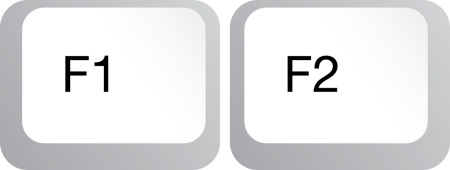
Function key 1, F1, is a universal Windows help key. Pressing F1 in most Windows programs opens the Help menu. Campbell Scientific software is no exception. Press F1 for the help topic relevant to where your cursor is. Sometimes this is called context-sensitive help.
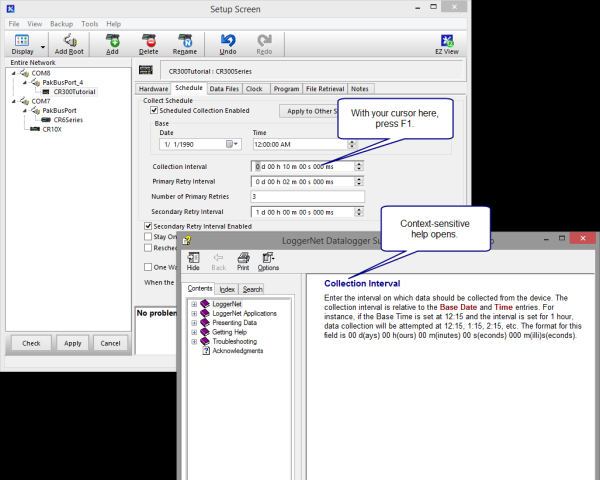
You can see this tip in action in the CRBasic Editor by watching our "CRBasic | Help System" video from about the 2:44 time mark.
Press F1 throughout LoggerNet, PC400, and PC200W to get help even faster than from your favorite Campbell Scientific support engineer.
Turbocharged,


