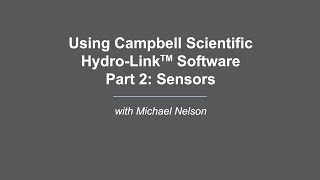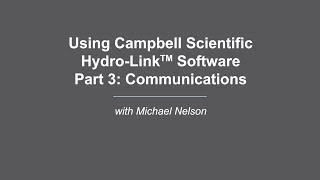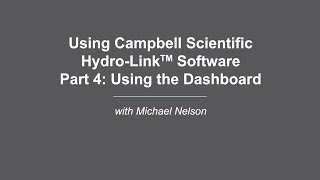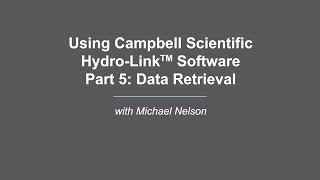Hydro-Link Hydro-Met Datalogger Interface Tool
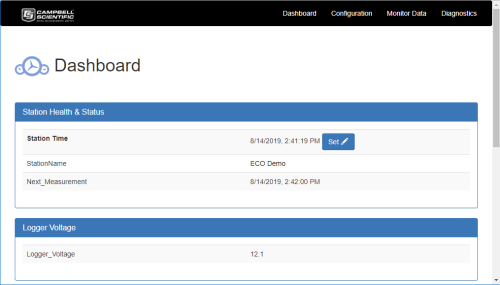
zum Einrichten und Warten eines CR3xx






Überblick
Hydro-Link™ ist ein einfach zu verwendendes Interface zur Konfigurierung von Systemen und zur Wartung von hydrologischen Stationen, die auf dem CR300 oder dem CR310 Datenlogger basieren. Man kann es frei herunterladen.
Die Oberfläche von Hydro-Link bietet die Möglichkeit, den Datenlogger über ein einfaches Menue einzurichten. Wenn alle Einstellungen gemacht sind, erstellt der Datenlogger automatisch ein CRBasic Programm. Außerdem wird eine interaktive Oberfläche generiert, die die Wartung vereinfachen.
Diese Software wurde primär für hydrologische Anwendungen entwickelt, aber sie kann auch für andere Stationen verwendet werden. Über das Interface kann man verschiedene Komponenten der Station z.B. Logger, Sensoren und Kommunikation einrichten. Außerdem wird Hydro-Link verwendet um Alarme zu setzen und anzugeben, was im Alarmfall passieren soll.
Hydro-Link finden Sie hier im Download-Bereich.
Lesen Sie mehrFunktionen und Vorteile
- Dashboard zeigt aktuelle Messwerte der Sensoren
- Offsets etc. können einfach geändert werden ohne dass das Programm geändert wird
- Werkzeuge zur automatischen Bestimmung des Offsets
- Werkzeug zur Überprüfung der Regenkippwaage im laufenden Betrieb
- Darstellung der Daten in Tabelle und Grafiken
- Einfacher Download
- Direkte Verbindung über den USB Port zu einem CR300-Datenlogger
- Direkte Verbindung über den Ethernet-Port des CR310 Datenloggers
- Remote-Verbindung zu einem CR310, der mit dem Ethernet verbunden ist
- Auch über Smartphone bei Wi-Fi-Datenloggern
Bilder
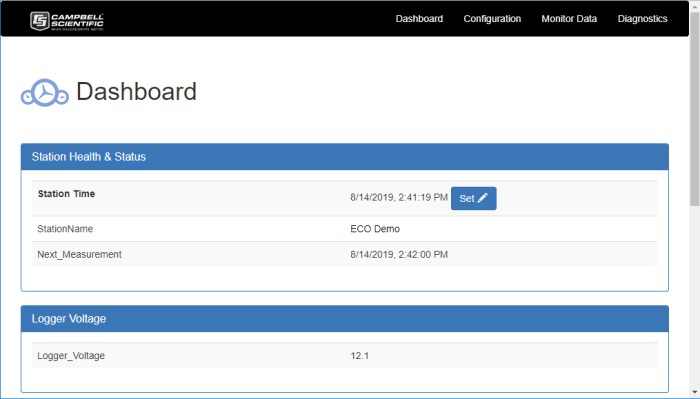




Technische Beschreibung
Connectivity
Hydro-Link is easily used with a PC directly connected to a data logger. The Hydro-Link interface can also connect wirelessly with data loggers equipped with the Wi-Fi option. When using Wi-Fi connectivity, smartphones and tablets can also be used to run the interface. Data loggers with IP connectivity (such as the CR310) can also host the interface directly.
Sensor Options
The sensor library has been reduced when compared to other related products to limit the chance of selecting the wrong sensor. Yet, with the generic sensor options, virtually all sensor types can be used with Hydro-Link. This includes analog sensors, digital sensors, and smart SDI-12 sensors.
Communications
Currently the interface supports GOES scheduled transmissions and cell modem operations for sending email notifications. Other communication options will be available in later releases.
Downloads
To download Hydro-Link, refer to the Downloads section.
Spezifikationen
| Current Version | 1.1 |
| Operating System | Windows 10, 8, and 7 (Only 64-bit operating systems are supported.) |
Dokumente
Broschüren Produkte
Downloads
Hydro-Link (Windows Install) v.2.02.16 (73.2 MB) 14-06-2022
Hydro-Link is a browser-based user interface that can be run from a PC or directly from the datalogger. Currently this is only used on the CR300-series dataloggers. Normally, when Hydro-Link is loaded onto and run directly from a CR300-series datalogger, the datalogger would have the Wi-Fi option or a CR310 with Ethernet. When running Hydro-Link from the datalogger, smartphones and tablets can also be used to display the interface.
Hydro-Link (Windows Install) - German v.2.02 (73.2 MB) 15-04-2021
Hydro-Link (German Version) is a browser-based user interface that can be run from a PC or directly from the datalogger. Currently this is only used on the CR300-series dataloggers. Normally, when Hydro-Link is loaded onto and run directly from a CR300-series datalogger, the datalogger would have the Wi-Fi option or a CR310 with Ethernet. When running Hydro-Link from the datalogger, smartphones and tablets can also be used to display the interface.
Hydro-Link (Zip File) v.2.02.16 (66.2 MB) 14-06-2022
Hydro-Link is a browser-based user interface that can be run from a PC or directly from the datalogger. Currently this is only used on the CR300-series dataloggers. Normally, when Hydro-Link is loaded onto and run directly from a CR300-series datalogger, the datalogger would have the Wi-Fi option or a CR310 with Ethernet. When running Hydro-Link from the datalogger, smartphones and tablets can also be used to display the interface.
Follow the Hydro-Link Installation Guide to install from the zip file.
Hydro-Link (Zip File) - German v.2.02 (71.9 MB) 15-04-2021
Hydro-Link (German Version) is a browser-based user interface that can be run from a PC or directly from the datalogger. Currently this is only used on the CR300-series dataloggers. Normally, when Hydro-Link is loaded onto and run directly from a CR300-series datalogger, the datalogger would have the Wi-Fi option or a CR310 with Ethernet. When running Hydro-Link from the datalogger, smartphones and tablets can also be used to display the interface.
Follow the Hydro-Link Installation Guide to install from the zip file.
FAQs für
Number of FAQs related to Hydro-Link: 6
Alle anzeigenWenige anzeigen
-
Hydro-Link is an easy-to-use graphical user interface (GUI) for generating programs for the CR300 and CR310 dataloggers. The program is built based on the user's application and also dynamically generates tools for the application that are added to the dashboard and normally used on site service visits.
-
The CR300 must have the Wi-Fi option built in. With the Hydro-Link interface already applied to the data logger, all the web pages of the interface reside on the logger. Now the CR300-series datalogger with the Wi-Fi option will host the interface web pages to any device that has Wi-Fi capabilities, including smartphones. On the smartphone, under the settings for the Wi-Fi, connect to the CR300. After the connection is made, open the browser and enter the IP address, normally 192.168.67.1.
-
Yes, this interface was originally developed for the water market but was not developed to only handle that market's applications. For example, customers have used it for MET applications.
-
Short Cut has been in use for several years and has been a helpful tool for program generation. As such, it has been updated over the years to provide functionality that is not yet in Hydro-Link. However, Hydro-Link has its own advantages, such as the following:
- A program generated by Hydro-Link can be edited any time and does not require the same PC or other device that created the original application.
- Hydro-Link can reside on the data logger so that smartphones and tablets can be used for the interface.
- Hydro-Link provides tools based on the application used for site servicing activities.
-
Yes, but only as needed. At this point, the generic sensor options should cover all the needs, and they are very easy to use. This list was intentionally kept small to reduce complexity and still provide full functionality. However, there are some sensors that may require some special handling, so a new entry may be added for that sensor if there is a demand. An example is non-compliant SDI-12 sensors that may be added to the list.
-
Yes. If the sensor is compatible with the hardware, it can be used with this interface by using one of the generic sensor input options.