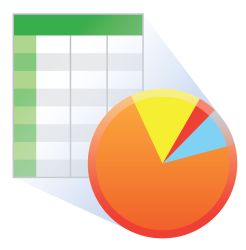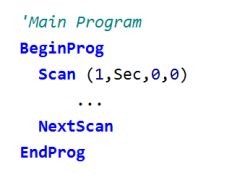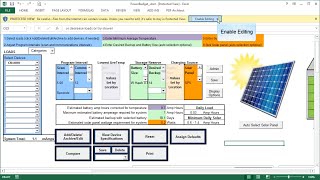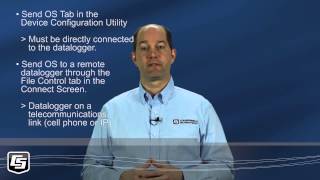This product has limited availability. Some accessories, replacement parts, or services may still be available when it is no longer available.

Unterstützt komplexe Anwendungen, mit eingebautem Keyboard und Display






Überblick
Der CR3000 unterstützt komplexe Aufbauten mit zahlreichen Sensoren. Er ist schnell genug, um Eddy-Kovarianzsysteme mit Energiebilanz zu steuern. Mehrere CR3000 können ein Netzwerk bilden, aber er kann auch allein oder mit anderen Loggern arbeiten.
Der CR3000 ist erhältlich mit einer Rückwand mit aufladbarer Batterie, mit einer Rückwand mit alkalinen Batterien oder mit einer einfachen Rückwand ohne Stromversorgung. Er verfügt über eine eingebaute 16erTastatur und ein 128 zu 64 Pixel Display mit Hintergrundbeleuchtung.
Lesen Sie mehrFunktionen und Vorteile
- Ideal applications include eddy covariance, wind profiling, HVAC, weather stations, vehicle testing, air quality, process control, mesonet systems, agriculture, soil moisture, time-domain reflectometry, water quality
- Integrated keyboard and display screen let you program, manually initiate data transfers, and view data, all on site.
- Includes a current excitation channel allowing direct connection of PRTs or other sensors that use a current excitation
- Serial communications with serial sensors and devices supported via I/O port pairs
- Supports PakBus, Modbus, SDI-12, and DNP3 protocols
- Communicates via various options: TCP/IP, email, FTP, web server.
- Gas Discharge Tube (GDT) protected inputs
- Flexible power and communication options make it ideal for remote locations.
- Compatible with channel expansion peripherals allowing you to expand your system
- Battery-backed clock that ensures accurate time is maintained while data logger is disconnected from battery power
- Contains custom ASIC chip that expands pulse count, control port, and serial communications capabilities
- Program with LoggerNet, PC400, or Short Cut to fit your setup
- Collects and stores data and controls peripherals as the brain of your system
Bilder





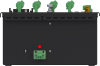

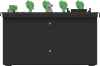

3D/CAD-Dateien:
Technische Beschreibung
Der CR3000 befindet sich in einem abgeschlossenen Gehäuse und besteht aus Mess- und Steuerelektronik, Anschlüssen zur Kommunikation, Tastatur mit 16 Zeichen, 128x64 Pixel-Display und Haltegriff.
Der Logger ist erhältlich mit einer Rückwand mit aufladbarer Batterie, mit einer Rückwand mit alkalinen Batterien oder mit einer einfachen Rückwand ohne Stromversorgung. Durch seinen geringen Stromverbrauch kann er über lange Zeiträume mit einer Batterie, die mit Solarzellen wieder aufgeladen wird, arbeiten. Fällt die Spannung unter 9,6V, setzt der CR3000 mit den Messungen aus um ungenaue Werte zu vermeiden.
Der Logger wird über CR-Basic programmiert, eine BASIC-ähnliche Programmiersprache, für einfache Anwendungen reicht auch der freie visuelle Editor Shortcut. In CR-Basic enthalten sind Messbefehle für Brückenmessungen, Spannungsmessungen, Thermoelemente und Puls/Frequenzmessungen. Datenverarbeitung im Logger kann über algebraische, transzendente und statistische Funktionen erfolgen. Außerdem werden die Daten gespeichert und es können externe Geräte kontrolliert werden.
Kompatibel mit
Please note: The following shows notable compatibility information. It is not a comprehensive list of all compatible products.
Software
| Product | Compatible | Note |
|---|---|---|
| LoggerNet | Version 3.2 or higher | |
| PC200 (retired) | ||
| PCONNECT (retired) | Version 3.2 or higher | |
| PCONNECTCE (retired) | Version 2.1 or higher | |
| RTDAQ | Version 1.0 or higher | |
| Short Cut |
Miscellaneous
| Product | Compatible | Note |
|---|---|---|
| PC400 | Version 1.3 or higher |
Additional Compatibility Information
Sensors
With several channel types, the CR3000 is compatible with nearly every available sensor, including thermocouples, SDI-12 sensors, and 4 to 20 mA sensors. A custom ASIC chip expands its pulse count, control port, and serial communications capabilities. The CR3000's I/O ports can be paired as transmit and receive, allowing serial communications with serial sensors and devices.
Measurement & Control Peripherals
The CR3000 is compatible with all of our CDMs (requires an SC-CPI), SDMs, multiplexers, vibrating-wire interfaces, terminal input modules, and relays.
Communications
The CR3000 communicates with a PC via direct connect, Ethernet interfaces, multidrop modems, short-haul modems, phone modems (land line, digital cellular, and voice-synthesized), RF telemetry, and satellite transmitters (Argos, Iridium, and Inmarsat).
Data can be viewed on its onboard keyboard display, user-supplied iOS or Android device (requires LoggerLink), CD295 DataView II Display, or a user-supplied PDA (PConnect or PConnectCE software required).
Compatible external data storage devices are the CFM100, NL115, and SC115.
Enclosures
The CR3000 can be housed in an ENC12/14, ENC14/16, ENC16/18, ENC24/30, or ENC24/30S enclosure.
Power Supplies
The CR3000 is typically powered by its on-board alkaline or rechargeable power supply (see Ordering Info). When the rechargeable power supply is used, its internal 7 A h sealed rechargeable battery needs be charged via a vehicle (requires the DCDC18R), solar panel, or ac wall charger.
The CR3000 can also come with a low-profile base that requires a user-supplied dc source. It is preferred when the system’s power consumption needs a larger capacity battery or when it’s advantageous for the Micrologger to be thinner and lighter.
Software
CRBasic, the CR3000's full programming language, supports simple or complex programming and many on-board data reduction processes. Compatible software includes:
- Short Cut
- PC200W
- PC400 (version 1.3 or higher)
- LoggerNet (version 3.2 or higher)
- RTDAQ (version 1.0 or higher)
- PConnect (version 3.2 or higher)
- PConnectCE (version 2.1 or higher)
- VisualWeather (version 2.0 or higher)
Spezifikationen
| -NOTE- | Note: Additional specifications are listed in the CR3000 Specifications Sheet. |
| Operating Temperature Range |
|
| Maximum Scan Rate | 100 Hz |
| Analog Inputs | 28 single-ended or 14 differential (individually configured) |
| Pulse Counters | 4 |
| Voltage Excitation Terminals | 4 (VX1 to VX4) |
| Communications Ports |
|
| Switched 12 Volt | 2 terminals |
| Digital I/O |
|
| Input Limits | ±5 Vdc |
| Analog Voltage Accuracy | ±(0.04% of reading + offset) at 0° to 40°C |
| ADC | 16-bit |
| Power Requirements | 10 to 16 Vdc |
| Real-Time Clock Accuracy | ±3 min. per year (Correction via GPS optional.) |
| Internet Protocols | FTP, HTTP, XML POP3, SMTP, Telnet, NTCIP, NTP, |
| Communication Protocols | PakBus, Modbus, DNP3, SDI-12, SDM |
| Idle Current Drain, Average | 2 mA (@ 12 Vdc) |
| Active Current Drain, Average |
|
| Dimensions |
|
| Weight |
|
Dokumente
Broschüren Produkte
Handbücher
Technische Artikel
- Voltage Accuracy, Self-Calibration, and Ratiometric Measurements
- Preventing and Attacking Measurement Noise Problems
- Benefits of Input Reversal and Excitation Reversal for Voltage Measurements
- FTP Streaming
- BACnet to Modbus Protocol Conversion (App. Note: 1M-C)
- Serial Sensors: Interfacing with CSI Dataloggers (App. Note Code: 2MI-V)
- PC/CF Card Information (3SM-F)
- DNP3 with Campbell Scientific Dataloggers
Realisierte Projekte
Übereinstimmung mit Richtlinien u. Vorschriften
Videos & Tutorials
Downloads
CR3000 OS v.32.07 (4.39 MB) 15-05-2024
Execution of this download installs the CR3000 Operating System and Compiler on your computer. It also updates the CR3000 support files for the CRBasic Editor.
Note: The Device Configuration Utility is used to upload the included operating system to the datalogger.
Upgrading from versions prior to version 28 of the Operating System will reset the datalogger’s CPU drive. This is due to a change in the format of the file system from FAT16 to FAT32. In order for the datalogger to operate correctly, as part of the upgrade, the CPU drive is formatted to FAT32. Any programs stored and running from the CPU drive will be lost. It is not recommended to update the datalogger’s Operating System over a remote connection where program control regulates the communication equipment (turning it on or off, etc.). In these cases, an on-site visit and a backup using DevConfig’s backup utility is necessary to update the datalogger’s Operating System.
Watch the Video Tutorial: Sending an OS to a Local Datalogger.
In all cases where the datalogger is being updated from an Operating System prior to 28, the use of DevConfig’s backup utility is recommended due to the CPU drive being formatted using the new FAT32 format.
Device Configuration Utility v.2.32.01 (47.7 MB) 15-04-2025
A software utility used to download operating systems and set up Campbell Scientific hardware. Also will update PakBus Graph and the Network Planner if they have been installed previously by another Campbell Scientific software package.
Supported Operating Systems:
Windows 11 or 10 (Both 32 and 64 bit)
FAQs für
Number of FAQs related to CR3000: 161
Alle anzeigenWenige anzeigen
-
Look for a stamp on top of the battery. The stamp should be in a date format of YYMMDDXX where:
- YY is the year.
- MM is the month.
- DD is the day.
- XX is the manufacturing plant.
This indicates the age of the battery.
To evaluate the condition of the battery:
- Charge the battery.
- Let the battery sit for a couple of hours.
- Measure the open circuit voltage to get an estimated indication of condition.
-
Yes, using the following steps:
- Use the keypad to navigate to Configure, Settings | Display | Timeout (min):.
- Select Enter.
- Key in the desired minutes for the timeout.
- Select Enter again.
-
This depends on the average current drain on the battery and whether there is a solar panel or wall charger connected to the charger. For guidance on determining average current drain, see our "Power Supplies" application note.
-
There are eight multifunction control terminals on a CR3000. These terminals can act as digital inputs, digital output control, or as transmit/receive for serial communications.
-
Yes. The 12 V terminals have a thermal switch that allows 900 mA at 20°C, 650 mA at 50°C, and 360 mA at 85°C.
-
Yes. Contact Campbell Scientific for replacement pricing and availability.
-
No. The CR23X program must be translated into CRBasic using the Translator software or by hand.
-
1. Connectez l'alimentation électrique au système d’acquisition de données
- Assurez-vous que le câble est branché dans “Power In”
- Pour tester la puissance dans un système d’acquisition qui n'a pas d'ecran, utilisez un multimètre pour tester. (Si l'alimentation est en cours, vous devriez lire environ 12 Volts)
2. Télécharger le pilote
- Si vous avez acquis le système d’acquisition de données de chez Campbell Scientific, un CD a été fourni avec le logiciel du pilote.
- Si vous n'avez pas le CD, Vous pouvez télécharger la dernière version du pilote a www.campbellsci.ca/l17394.
- Si vous avez acquis le système d’acquisition de données d'un autre fabricant, Vous devez télécharger la dernière version du pilote de leur site Web.
3. Ouvrez le Gestionnaire de périphériques
- Dans le menu Démarrer de Windows, accédez -> “Device Manager” -> “Ports”
- Si le programme “Device Manager” est bloquée, vous avez besoin d’obtenir les autorisations nécessaires de l'administrateur informatique.
- Si l’icône ci-dessous apparaît, cela signifie que le pilote n’été pas installée correctement et doit être réinstallé.
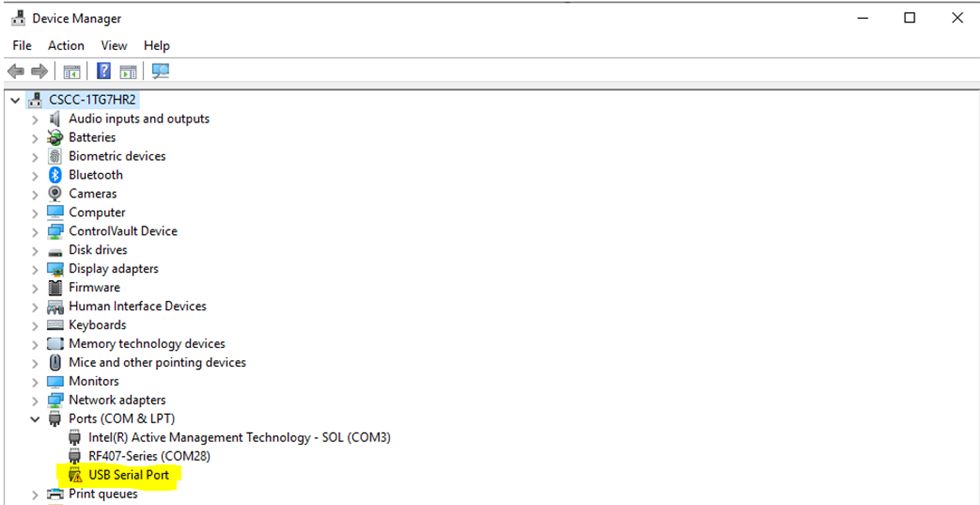 4. Tester le cable
4. Tester le cable- Pour s'assurer que le câble fonctionne correctement, connectez l'extrémité de ce câble dans un port USB de votre ordinateur.
- Si “USB Serial Port” apparaît sous l’onglet “Ports” mentionné ci-dessus, le câble fonctionne correctement.
5. Connecter avec un système d’acquisition de données- Dans le menu démarrer de Windows, accédez -> “Device Configurator” -> “Utility”-> Dataloggers -> Select your Device
- Connection type -> Direct
- Communication port -> USB serial port -> ok -> Connect.
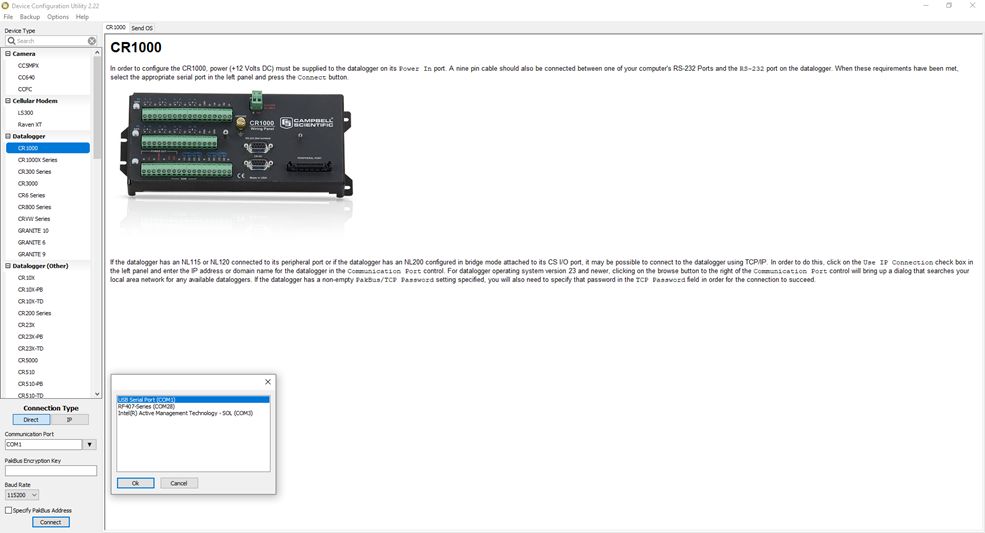 6. Impossible de se connecter avec un système d’acquisition de données
6. Impossible de se connecter avec un système d’acquisition de données- Garder le programme “Device Configurator” ouvert-> retiré le cordon électrique -> cliquer sur “Connect” -> connectez le câble d'alimentation.
Si vous ne parvenez pas à vous connecter au système d’acquisition de données, n'hésitez pas à contacter notre équipe de support technique expérimentées par courriel à support@campbellsci.ca, ou par telephone à (780) 454-2505. -
The common mode voltage is ±5 V relative to the datalogger ground. Both the high and low inputs must be within the common mode range of the datalogger.
-
Yes. Campbell Scientific offers a variety of telecommunications options besides Ethernet, including spread-spectrum radios, licensed radio-frequency modems, cellular modems, satellite transmitters (send data only), land-line phone modems, and other direct connection methods.
Anwendungsbeispiele
Overview The Chauvet-Pont d'Arc and Aven d'Orgnac caves are home to prehistoric treasures of rare artistic......lesen Sie mehr
The Warra long-term ecological research (LTER) site located in Southwestern Tasmania was founded in 1995......lesen Sie mehr
On March 14, 2016, the European Space Agency (ESA) launched the first mission in the......lesen Sie mehr
System integrator Hortus Srl installed a Campbell Scientific CS725 SWE sensor (Snow Water Equivalent) in......lesen Sie mehr
Mont Blanc is the highest mountain in Europe and is notorious for its frequent, sudden changes in weather......lesen Sie mehr
Cofely Fabricom NV/SA (GDFSuez) has utilized Campbell Scientific equipment on numerous projects in both the......lesen Sie mehr
Forest habitats contribute more than any other terrestrial biome to carbon cycles and processes. It......lesen Sie mehr
Alfalfa is a thirsty crop. It uses more than 20 percent of all of the......lesen Sie mehr